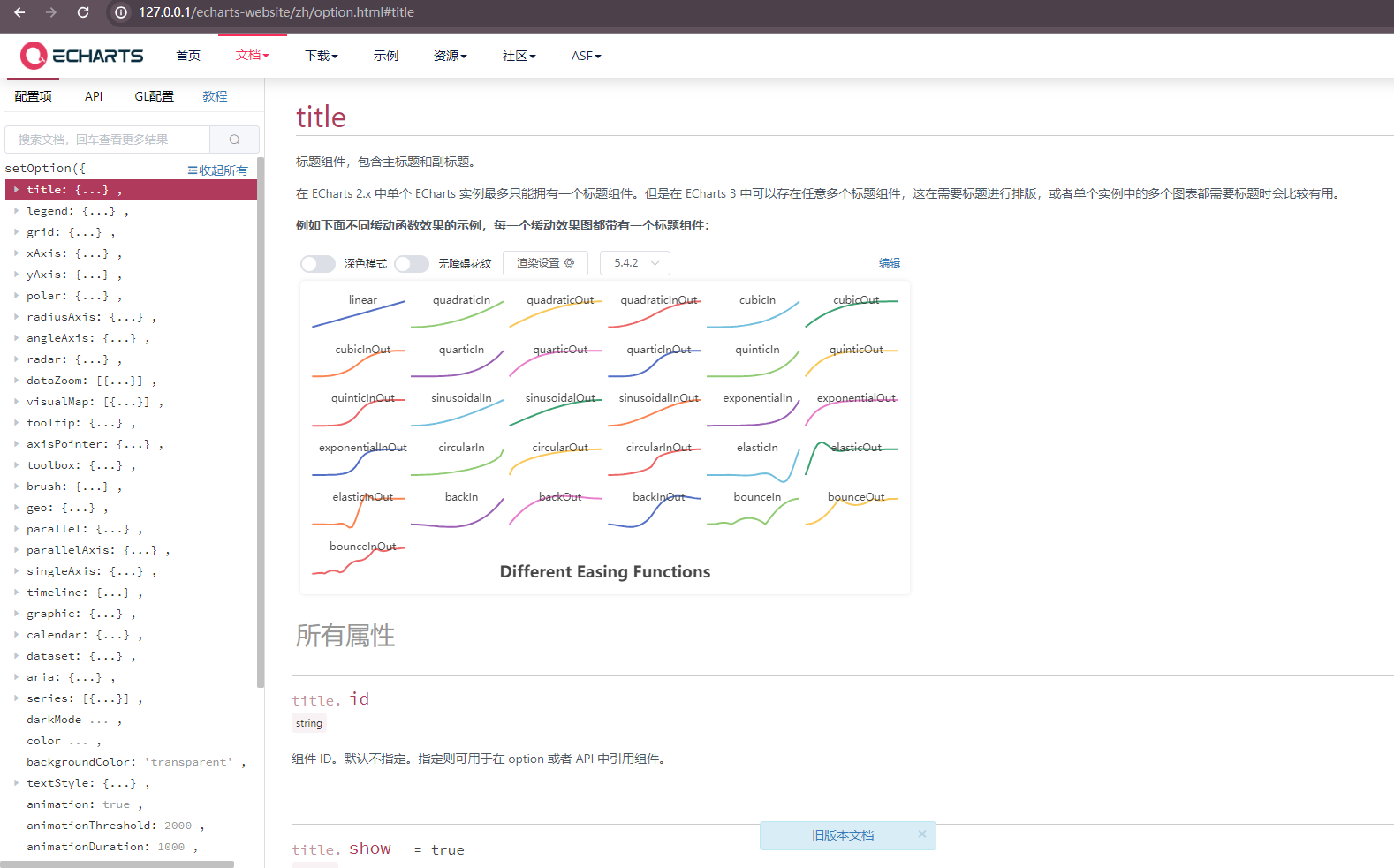如何在离线环境查看echarts文档
背景
ECharts是一个使用 JavaScript 实现的开源可视化库,涵盖各行业图表,满足各种需求。但是其每个图表的配置项繁杂,开发过程中免不了要经常查看说明文档。
那么如何在离线环境查看echarts文档呢?
部署方式
- 下载 echarts-website 文件解压并放置在 Nginx服务器中
- 修改nginx.conf文件如下
1
2
3
4
5
6
7
8
9
10
11location / {
root html/echarts-website;
index index.html index.htm;
try_files $uri $uri/ /index.html;
}
location /echarts-website {
alias html/echarts-website;
index index.html index.htm;
try_files $uri $uri/ /index.html;
} - 启动nginx服务,访问
127.0.0.1/echarts-website即可,得到如下页面即成功
注意:访问路径,其中 echarts-website 是写死的路径。